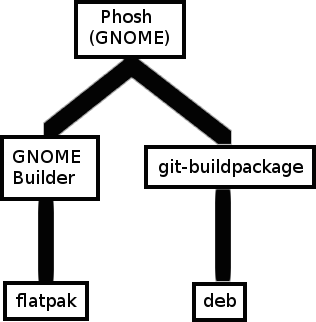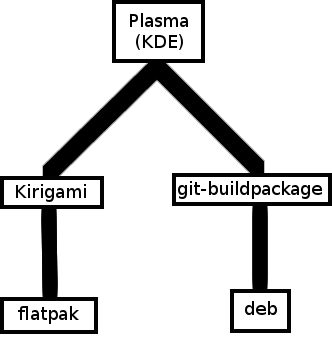Application Development¶
If you are interested in app development then you’re in the right place! Here, you can find out how to make, build, deploy, and publish apps for distributing. Take a look at the flow charts below to get a visual idea of the layout of this apps section.
First determine which phone environment you want to integrate with:
- Phosh is developed at Purism as replacement for the gnome-shell and runs based on wlroots
- Plasma Mobile on armhf will show you how to setup Plasma Mobile and interact with it
For more information, see Environments.
Your environment will determine which tools and languages are available to you for app development.
Next, what kind of application format would you like?
- Using flatpak will show you how to setup flatpak on the dev board
- Deb packages are the official package formats for Debian-based distributions. A deb package is installable from the apt package manager and what is needed for the app to be distributed by Debian.
You can follow the above charts to determine the IDE/build tool suggested.
- GNOME Builder will show you how to use GNOME Builder for developing, building, and deploying flatpak’d apps to a phone shell environment. Apps built from GNOME Builder can theoretically be deployed to Plasma Mobile as well
- Glade is an excellent tool for designing GTK+ based UIs
- Kirigami will show you how to use Kirigami for developing, building, and deploying flatpak’d apps to a Plasma Mobile environment
- Qt provides QtCreator and QtDesigner, good tools for designing Qt based UIs
- For building a deb package, git-buildpackage is the preferred build method
Once your app is ready to be distributed to other developers, you can submit your app for inclusion.
- There will be a flatpak repository for only free software flatpaks. This repository will be hosted by PureOS
- To submit your app for inclusion into Debian, follow standard Debian package submission procedures