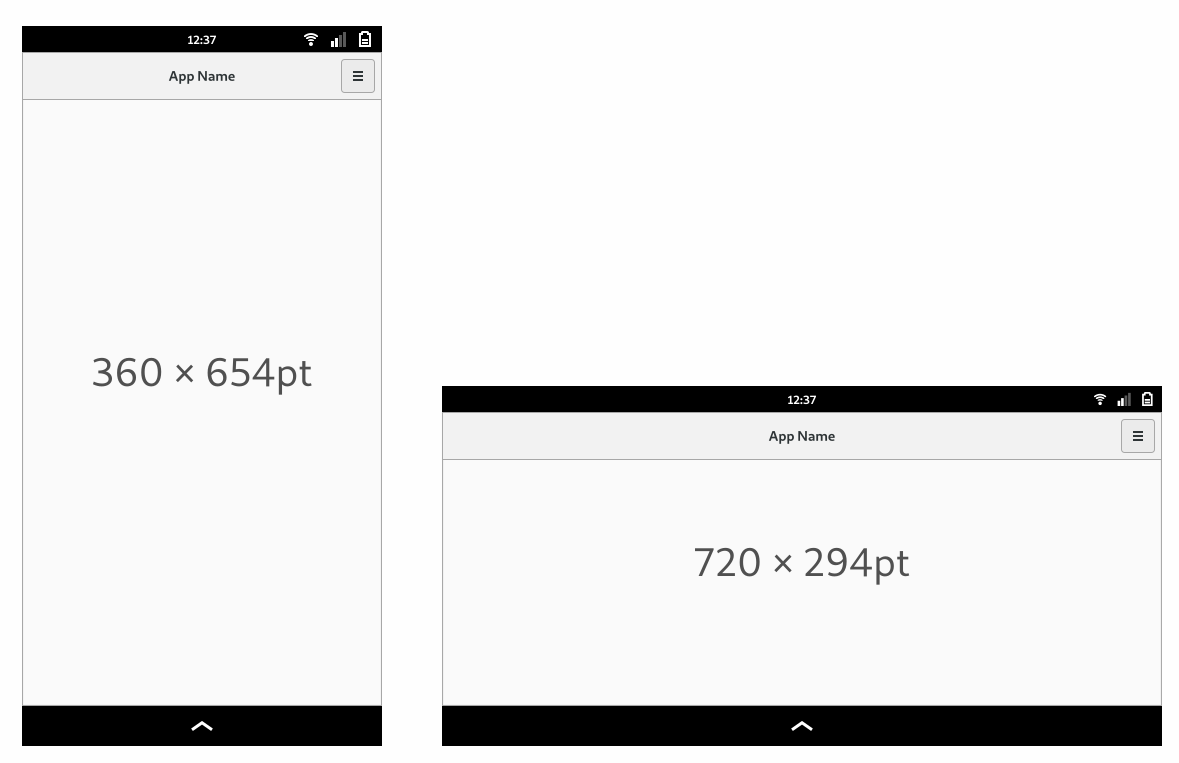Phone Constraints¶
Developing applications for a phone has different constraints than developing one for the desktop. This section will present the constraints specific to phone application development for the Librem 5.
Screen Size¶
The Librem 5 will have a 720×1440 5.7” screen. Given the resolution, it is going to use a scale of 2, letting us with 360×720 points in portrait mode and 720×360 points in landscape mode.
The phone’s shell is expected to have two horizontal bars, a 26 points high one at the top and a 40 points high one at the bottom, hence letting us with 360×654 points in portrait mode and 720×294 points in landscape mode usable by the applications.
For your application to work in both orientations, either make it fit a 360×294 points window so it automatically fits both or make your UI adapt to both sizes independently.
TODO: The on screen keyboard may take some space too. It’s design not being finalized yet, it’s uncertain how it would affect applications.
Touch and Gestures¶
On a phone, the touch screen is the user’s main interface with your applications. Keep in mind to implement good and well designed touch support in you applications, which implies using gestures where its relevant. Read the Touch Guidelines section to know more.
Low Processing Power¶
TODO: A phone isn’t as powerful as a laptop.