Translations¶
A common way of contributing is by adding translations to our various projects. The translations are contributed via a public Zanata server. If you are interested in contributing a tranlsation, here is the process:
Create an account¶
The public Zanata server requires you to first create an account with them. Once you have done this, log in and you will be taken to your dashboard.
Join a language team¶
In order to have write access to a certain language, you will first need to join the corresponding language team. On your dashboard, you should see the “Join a language team” link where you can search for and join a specific team.
Find our projects¶
Once you’re a part of a language team, click the “Explore” icon on the left panel to search for our projects. For example, you can search for “phosh” and you should find our phosh project. The page for the project should list versions so click the latest version listed to access the list of languages available for translation.
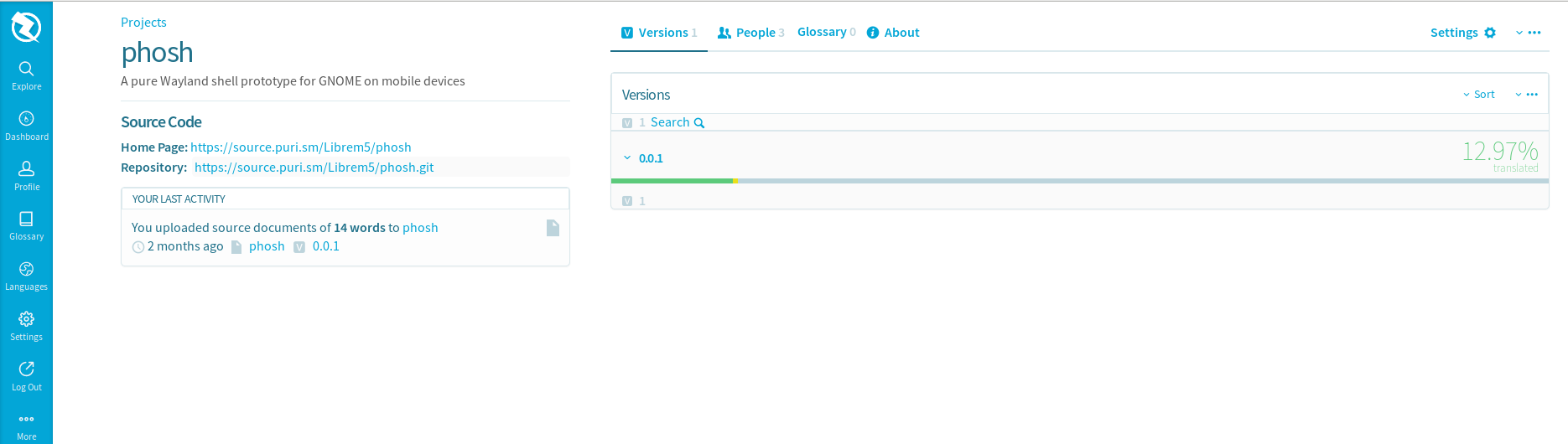
Add a translation¶
Select the language for which you wish to add a translation (under the Languages column) and then select the project name (under the Documents column).
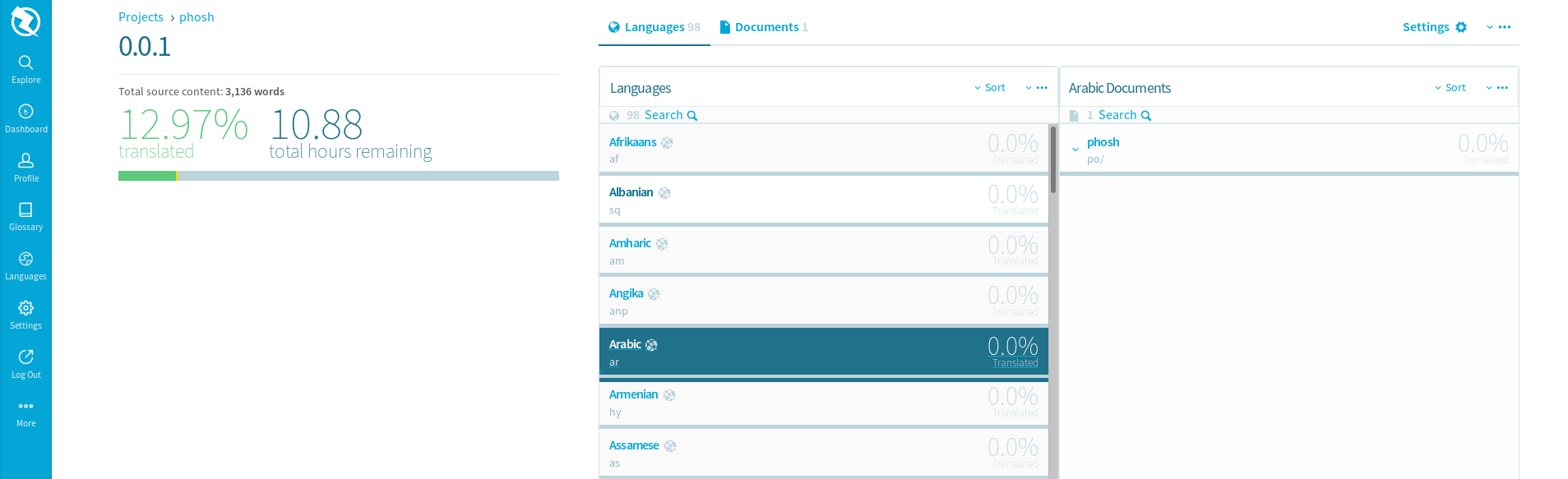
Now you should have the translation page displayed where you can see the English text on the left half of the screen and add a translation to the right half of the screen (with suggestions on the bottom part of the screen).
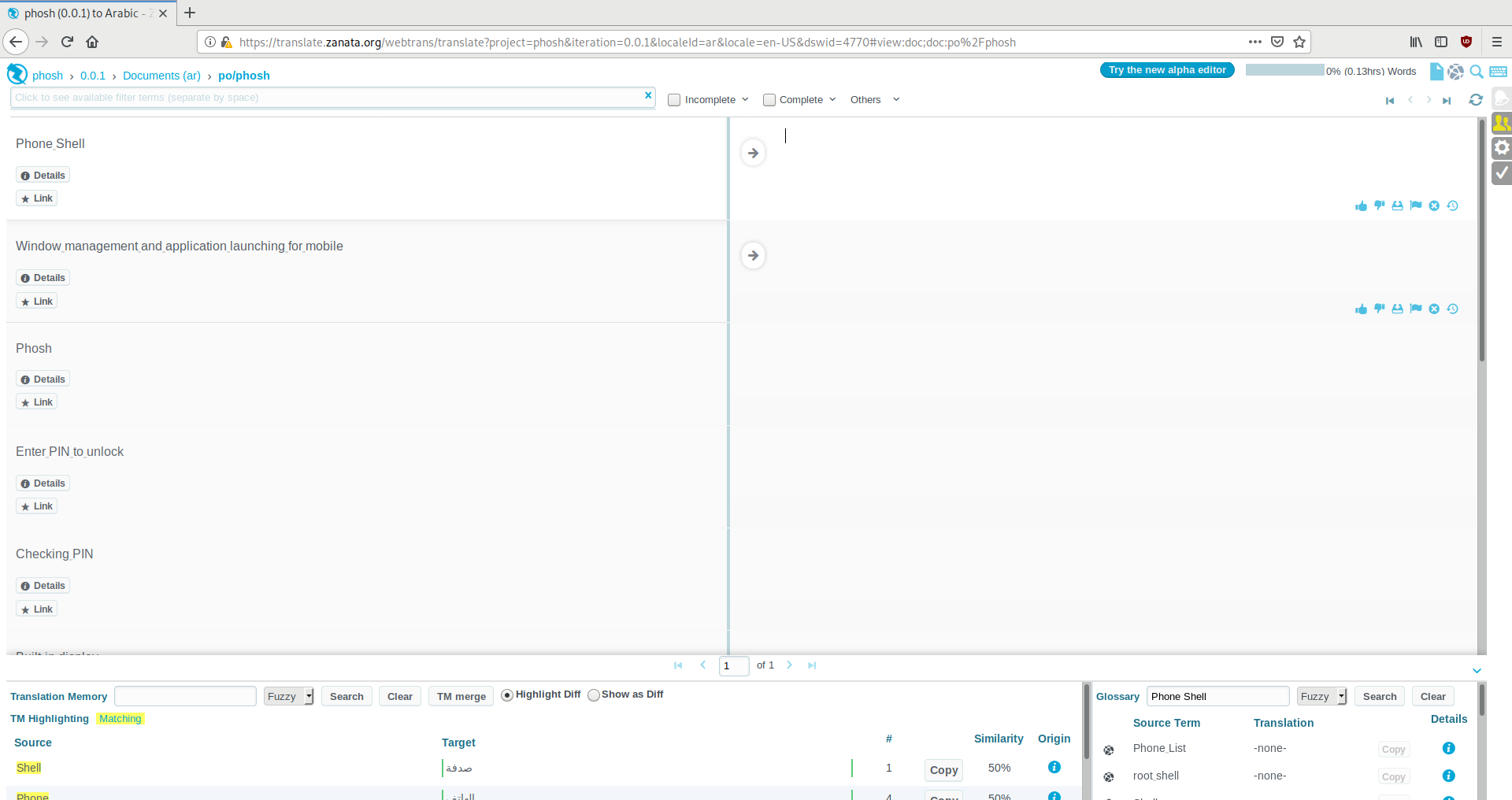
Note that if you are not part of the corresponding language team (or an admin for the project), then you will not be able to enter text for translating these fields.
What’s next?¶
Every time the Librem 5 team releases a new version of the project, the new translations will be grabbed from Zanata. By adding a translation in Zanata, you are creating a .po file that will get picked up in the next release of the project.